[ad name=”new”]
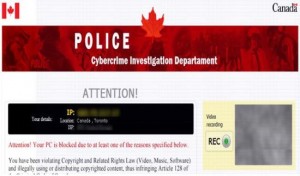
Unfortunately, the Cybercrime or Ukash virus is still with us. We just had another couple of computers at the shop come in infected with it. If you live in the Calgary area, bring your computer into our Calgary computer repair shop and we’ll fix it for you tout de suite.
If you don’t live in Calgary then try this, or get a tech to help you do it:
The best way to remove the Cybercrime or Ukash virus is to go into Safe Mode with Networking then download and run Combofix, then run Malwarebytes and SuperAntispyware. After this download either AVG or Avira. They are free for home use.
If you don’t know how to do these things yourself then you might go to the Bleeping Computer website and ask them for help. They are wonderful. And they are the authors of Combofix.
If you are a tech or are tech-savvy enough you can try our removal procedures:
First run Combofix. (I did this in Safe Mode with Networking.)
To get into Safe Mode, tap F8 as the computer boots. If you tap at just the right time, a list of options in black and white is displayed on your screen. If you get the usual Windows boot up, you’ve missed Safe Mode so you’ll have to restart and tap again.
Pick Safe Mode with Networking. Then you’ll see a message asking if you’re sure you want to go into Safe Mode or if you’d rather use System Restore. Click yes you do want to go into Safe Mode. In Safe Mode you can then download and run Combofix.
Next download and run Malwarebytes, then SuperAntispyware.
Next you’ll need a good anti-virus, AVG or Avira.
All the above are free for home use.
Good luck. Let me know if you have any questions. My email is adminATducktoes.com.
Read more about the Cybercrime virus.






2 Responses
It works. Your method actually works. Thanks.
Thank you…this made removal easy.